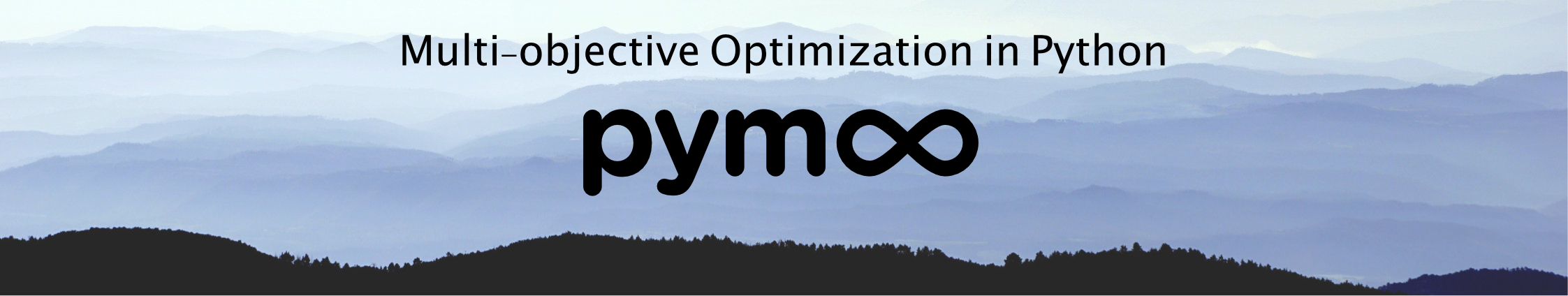Video¶
Images are fantastic, but since optimization happens over time, videos can capture the optimization process itself often in a better way. In pymoo we offer a wrapper around matplotlib to combine complex plots and put them together in a video (a different way than the animation package does it). This is, however, more computationally expensive, but makes recording very simple.
To enable video support, you have to install pyrecorder by
pip install -U pyrecorder
Because our recording tool has some dependencies, not every regular pymoo user would be interested in, we have decided to outsource the recording to another third-party library.
For instance, let us record a short video with only three frames (randomly created scatter plots):
[ ]:
import numpy as np
from pyrecorder.recorder import Recorder
from pyrecorder.writers.video import Video
from pymoo.algorithms.moo.nsga2 import NSGA2
from pymoo.visualization.scatter import Scatter
with Recorder(Video("example.mp4")) as rec:
for k in range(10):
X = np.random.random((100, 2))
Scatter(title=str(k)).add(X).do()
rec.record()
Or recording a video after the run has finished:
[ ]:
from pymoo.problems import get_problem
from pymoo.optimize import minimize
problem = get_problem("zdt1")
algorithm = NSGA2(pop_size=100, eliminate_duplicates=True)
ret = minimize(problem,
algorithm,
termination=('n_gen', 100),
seed=1,
save_history=True,
verbose=False)
# use the video writer as a resource
with Recorder(Video("ga.mp4")) as rec:
# for each algorithm object in the history
for entry in ret.history:
sc = Scatter(title=("Gen %s" % entry.n_gen))
sc.add(entry.pop.get("F"))
sc.add(entry.problem.pareto_front(), plot_type="line", color="black", alpha=0.7)
sc.do()
# finally record the current visualization to the video
rec.record()
The callback directive can be used to initiate a video by Video(Streamer()) to stream the current algorithm state directly to the screen. This allows the streaming of the current status of the algorithm.
[ ]:
from pymoo.algorithms.soo.nonconvex.ga import GA
from pymoo.core.callback import Callback
from pymoo.problems import get_problem
from pymoo.optimize import minimize
from pymoo.visualization.pcp import PCP
from pyrecorder.recorder import Recorder
from pyrecorder.writers.streamer import Streamer
class MyCallback(Callback):
def __init__(self) -> None:
super().__init__()
self.rec = Recorder(Streamer(sleep=0.1))
def notify(self, algorithm):
problem = algorithm.problem
pcp = PCP(title=("Gen %s" % algorithm.n_gen, {'pad': 30}),
bounds=(problem.xl, problem.xu),
labels=["$x_%s$" % k for k in range(problem.n_var)]
)
pcp.set_axis_style(color="grey", alpha=0.5)
pcp.add(algorithm.pop.get("X"), color="black", alpha=0.8, linewidth=1.5)
if algorithm.off is not None:
pcp.add(algorithm.off.get("X"), color="blue", alpha=0.8, linewidth=0.5)
pcp.add(algorithm.opt.get("X"), color="red", linewidth=4)
pcp.do()
self.rec.record()
problem = get_problem("rastrigin", n_var=10)
algorithm = GA(pop_size=50, eliminate_duplicates=True, callback=MyCallback())
ret = minimize(problem,
algorithm,
termination=('n_gen', 50),
seed=1,
verbose=False)